pTo analyze your process chains in SAP BI (but also other BI elements, SAP provides the program /SSA/BWT.
How to use:
Select the first bullet after running the program in SA38:
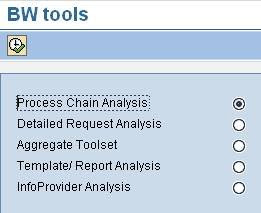
Enter the technical name of the process chain to be analyzed:
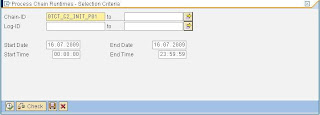
In the following screen you can see all details of the different process chain runs, but also compare different process chain runs with each other.


This program is very useful when you want to analyse why a certain process chain is taking longer.
Try it out!

No comments:
Post a Comment